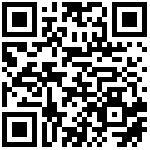一般删除步骤为:先删pod再删pvc最后删pv
但是遇到pv始终处于“Terminating”状态,而且delete不掉。如下图:
解决方法:
直接删除k8s中的记录:
1
kubectl patch pv xxx -p ‘{“metadata”:{“finalizers”:null}}’
参考信息:
This happens when persistent volume is protected. You should be able to cross verify this:
Command:
kubectl describe pvc PVC_NAME | grep Finalizers
Output:
Finalizers: [kubernetes.io/pvc-protection]
You can fix this by setting finalizers to null using kubectl patch:
kubectl patch pvc PVC_NAME -p ‘{“metadata”:{“finalizers”: []}}’ –type=merge
实例操作:
[root@test-dev-master01 ~]# kubectl patch pvc test-es01 -p ‘{“metadata”:{“finalizers”:null}}’ -n xitu-test
persistentvolumeclaim/test-es01 patched
[root@test-dev-master01 ~]# kubectl patch pvc datadir-zookeeper-zookeeper-0 -p ‘{“metadata”:{“finalizers”:null}}’ -n xitu-test
persistentvolumeclaim/datadir-zookeeper-zookeeper-0 patched
[root@test-dev-master01 ~]# kubectl patch pv d-bp1flc3jh6rcc0le0x7y -p ‘{“metadata”:{“finalizers”:null}}’ -n xitu-test
persistentvolume/d-bp1flc3jh6rcc0le0x7y patched