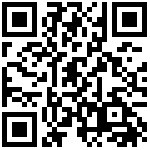OpenEuler安装远程桌面登录 VNC和GNOME的安装
参考文献
https://blog.csdn.net/weixin_43873801/article/details/108889967
https://bbs.huaweicloud.com/forum/thread-92796-1-1.html
1
2
安装GNOME桌面
添加软件源
vi /etc/yum.repos.d/openEuler.repo
1
在后面添加一下软件源地址
[base]
name=base
baseurl=https://repo.openeuler.org/openEuler-20.03-LTS/OS/x86_64/
enabled=1
gpgcheck=0
1
2
3
4
5
yum makecache
1
显示Metadata cache created就是成功了
开始安装
yum install gnome-shell gdm gnome-session gnome-terminal -y
1
设置GNOME桌面自启&修改启动级别
systemctl enable gdm.service
systemctl set-default graphical.target
1
2
注意:如遇到了下面图片中的状况,加多一个步骤,把之前的图形化系统给修改掉! #因为我之前安装了ukui的图形化系统,所以会出现这种启动失败的情况,后面我把/etc/systemd/system/下的display-manager.service修改成display-manager.service.bak问题就解决了
Failed to enable unit: File /etc/systemd/system/display-manager.service already exists and is a symlink to /usr/lib/systemd/system/lightdm.service.
mv /etc/systemd/system/display-manager.service /etc/systemd/system/display-manager.service.bak
1
再执行
systemctl enable gdm.service
1
重启之后即可进入到GNOME系统中
reboot
1
安装VNC远程登录服务
安装VNC组件&xined守护服务
yum install -y xinetd
yum install -y tigervnc-server-minimal
1
2
配置VNC守护服务
cat > /etc/xinetd.d/vncserver0 << EOF
service vncserver0
{
disable = no
socket_type = stream
protocol = tcp
wait = no
user = root
server = /usr/bin/Xvnc
server_args = -inetd -query localhost -geometry 1280x800 -depth 24 -once -fp unix/:7100 -securitytypes=none
}
EOF
1
2
3
4
5
6
7
8
9
10
11
12
配置GDM服务
cat > /etc/gdm/custom.conf << EOF
GDM configuration storage
[daemon]
Uncomment the line below to force the login screen to use Xorg
WaylandEnable=false
[security]
DisallowTCP=fals
AllowRemoteRoot=true
[xdmcp]
Enable=true
[chooser]
[debug]
Uncomment the line below to turn on debugging
#Enable=true
EOF
1
2
3
4
5
6
7
8
9
10
11
12
13
14
15
16
17
18
19
20
配置gdm服务端口转发到VNC
sed -i ‘/^vncserver0/d’ /etc/services
cat >> /etc/services << EOF
vncserver0 5900/tcp # VNC & GDM
EOF
1
2
3
4
重启操作系统,使配置生效
reboot
1
查看验证服务是否在运行
查看监听
netstat -nlpt
1
5900端口在运行,已完成以上配置
查看Seliunx&Iptables&Firewalld状态
查看Seliunx状态
getenforce
1
如果是”Enforcing” 请输入
setenforce 0
sed -i ‘s/^SELINUX=.*/SELINUX=permissive/g’ /etc/selinux/config
1
2
查看Iptables状态
systemctl status iptables
1
如在运行执行以下命令 永久关闭 #生产环境下勿使用该操作
systemctl stop iptables
chkconfig iptables off
1
2
查看firewalld状态
systemctl status firewalld
1
如在运行执行以下命令 永久关闭 #生产环境下勿使用该操作
systemctl stop firewalld
chkconfig firewalld off
1
2
使用VNC软件进行远程登录桌面
下载VNC远程登录桌面软件地址
https://www.realvnc.com/en/connect/download/viewer/
1
连接操作
————————————————
版权声明:本文为CSDN博主「NNTCloud」的原创文章,遵循CC 4.0 BY-SA版权协议,转载请附上原文出处链接及本声明。
原文链接:https://blog.csdn.net/huangsxint/article/details/115025519
字体解决办法:
sudo dnf install dejavu-fonts liberation-fonts gnu--fonts google--fonts
最后编辑:admin 更新时间:2023-08-21 16:20